This article will
give you a com
prehensive review about how weak actually android security is. Moreover, most importantly, this article is for
educational purpose only, don’t apply these android tricks on any other people’s android phones without permission. You will be
responsible for any errors or misbehaving of your devices.
Method 1: This android password resetting method is for those, who have Recovery(Cwm,Twrp,Xrec,Etc..) Installed on their android phones.
How to bypass/crack/unlock android password/face/PIN or pattern lock
1. Eject memory card from your phone and connect memory card to your pc.
2. Now download pattern password disable on your sdcard using your pc.
3. Insert the sdcard into your phone.
4. Reboot into recovery mode.
5. Flash the Zip.
6. Reboot.
7. Done.
Note: Incase you will see a gesture pattern grid or password after resetting, don’t worry just enter a random password or pattern and it should unblock.
Method 2: This method is for those, who don’t have recovery installed on their android phones.
How to bypass/crack/unlock android password/face/PIN or pattern lock
Requirements:
1) A computer running linux distribution or windows+Cygwin.
2) USB cable to connect your phone to pc.
3) Adb installed.
How to install Adb on your Linux or windows+Cygwin PC:
Open terminal and type “sudo apt-get install android-tools-adb” without quotes and then press enter.
Once everything is setup, now we will move to real guide on how to bypass or crack android phone lock without recovery installed. Instructions are,
Instructions:
1) Connect your phone (turned on) to computer via USB.
2) Open a terminal window.
3) Type the following commands (don’t forget to press enter after typing every command).
adb devices
adb shell
cd data/system
su
rm *.key
4) Reboot and Done.
Note: Incase you will see a gesture pattern grid or password after resetting, don’t worry just enter a random password and pattern and it should unblock.
Method 3: This method will work for everyone, and we will use Adb-SQL command in it.
How to bypass/crack/unlock android password/face/PIN or pattern lock
This method is very much similar with Method 2, the only difference is the difference in commands. So, I am intentionally using some text snippet part of method 2 in this method.
Requirements:
1) A computer running linux distribution or windows+Cygwin.
2) USB cable to connect your phone to pc.
3) Adb installed.
How to install Adb on your Linux or windows+Cygwin PC:
Open terminal and type “sudo apt-get install android-tools-adb” without quotes and then press enter.
Once everything is setup, now we will move to real guide on how to bypass or crack android phone lock without recovery installed. Instructions are,
Instructions:
1) Connect your phone (turned on) to computer via USB.
2) Open a terminal window.
3) Type the following commands (don’t forget to press enter after typing every command).
adb shell
cd /data/data/com.android.providers.settings/databases
sqlite3 settings.db
update system set value=0 where name=’lock_pattern_autolock';
update system set value=0 where name=’lockscreen.lockedoutpermanently';
quit
Method 4: This android password cracking Method is For Everyone via Adb- File Removal:
How to bypass/crack/unlock android password/face/PIN or pattern lock
This method is also very much same as above 2 methods, again the only difference is that of command difference. I recommend you to follow the Method 3, till instruction 3rd and in instruction4, insert following command at shell and then press enter.
adb shell rm /data/system/gesture.key
your android phone lock would be unlocked after entering the above command, Just restart your android phone and enjoy.
Method 5: This android password cracking method is for everyone, but before lock accident.
How to bypass/crack/unlock android password/face/PIN or pattern lock
There is an android application named “SMS bypass” exist which can be used to bypass android phone screen lock by just sending a SMS. This method will reset password or pattern lock of android after receiving a preset keyword along with a Secret code via SMS.
However, the problem is that this android application requires root access.
1) Download SMS bypass from here.
2) Give application a root access.
3) And finally change the screen code to your preferred choice.
Now, everything done,
Just Send the following message from any another phone.
1234 reset
your phone will restart and android lock will be reset to default password, which is 1234.
Here is the end of article on how to bypass android phone password, PIN or pattern lock. For any queries or suggestions please put your comments in comment box below, I would like to hear from you.







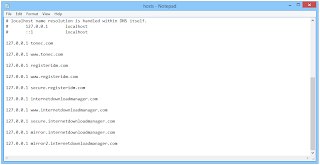

 Enjoy..................
Enjoy..................











